Everyone wants their articles to rank high on Google searches, but the more everyone focuses on SEO, the stiffer the competition for those coveted top spots.
First, the good news. The days of spamming articles with highly searched keywords in every sentence are over. Your articles no longer need to read like they were written by a clumsy robot. Search engines have gotten smarter, and that means they now rank websites based on user-experience rather than just the frequency of relevant words. Frankly that’s best for everyone.
With that in mind, it does take a little more doing than in the old days to get noticed. Google uses a secret algorithm to decide its site ranking – a secret with the purpose of preventing people from gaming the system.
Still, there’s an internet consensus on how a lot of this stuff works and lots of other things that just make sense. Here are 7 best SEO t
Table of Contents
Responsive Design
Ranking as number 1 in SEO tips, Responsive Design is essentially making sure that your website reacts to readers in a user-friendly way. Google measures several key indicators here when it comes to ranking your page.
The two big things that you need to consider are:
Is your WordPress theme mobile friendly? Google measures how sites adapt to a mobile screen. More importantly, over half of all internet users now access the web from mobile devices, so why close that door off to yourself?
How fast does your site load? People often don’t have patience for a slow loading site, and will just bail if your site takes too long. Google rightfully takes this into account in its rankings. Different WordPress themes load faster than others, and some wordpress plugins can also slow you down. Pingdom is a site that lets you run any link through a speed test, so you can tweak and test.
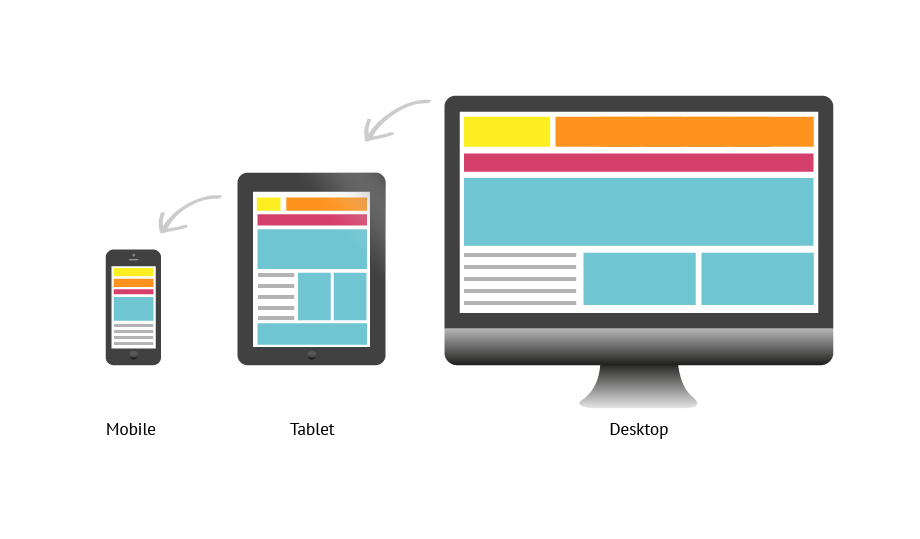
Keywords and Titles
For every post, you need to find a Focus Keyword. This is the keyword that the natural audience for that blogpost is most likely to search. The two most important places where that keyword needs to be to maximize its impact are in your main title, as well as in your URL extension.
H1 Headings
WordPress lets you choose between three kinds of headings, H1, H2, and H3. These choices decide more than just the size of your font, they help Google understand what your post is about. An H1 heading gets top priority in searches, and should therefore include a summary of your main topic and your focus keyword. H2 and H3 headings are a great way to add in other relevant keywords.
The main thing to avoid here is to never have more than one H1 heading. Your article’s title at the top is an H1 heading, so if you add any more, you will dilute your search strength. You should also avoid using your main keyword in sub-headings, which you should keep for more specific sub-categories.
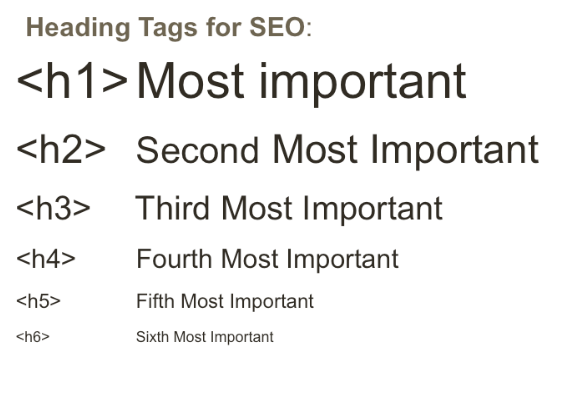
Interlinking
The importance of internal and external links cannot be understated when it comes to SEO. Every web page has a certain amount of what the internet calls “authority”, which is jargon for how much of a magnet that page is for web traffic. Search engines consider that good sites link to other good sites, so when you add links, those links help to boost and transfer authority between them.
Linking internally to other web pages on your blog will help popular blog-posts boost the ranking of less popular blog-posts, and linking to a relevant page on a popular external website helps you borrow some of its ranking juice.
Images and Video
Images and video are indirect ways to boost SEO, but they are super important when it comes to keeping people on your webpage. Google measures how much time people spend on your website, and if people are sticking around, search engines consider that what you’re doing is probably worth people’s time.
The first things people see when they land on your site are the images, so they go a long way into making your blogpost an appealing place to hang out. It’s a little more than having nice furniture though, it’s been shown that visuals can nearly double pageviews. Videos are even better. Not everyone has the patience to read a thousand words, but if they sit through a ten minute video, that’s really running up the score.
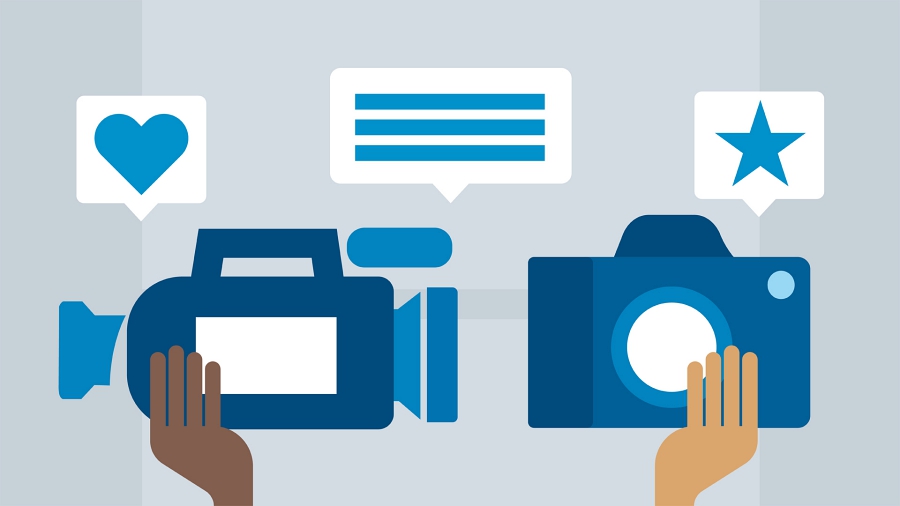
SEO Plugins
There are great SEO plugins that walk you through how to optimize a post directly from wordpress. Yoast SEO and All in One SEO Pack are the two most popular (with varying opinions on which is better), and they show up at the bottom of your doc with great advice on everything from title lengths to how to use focus keywords.
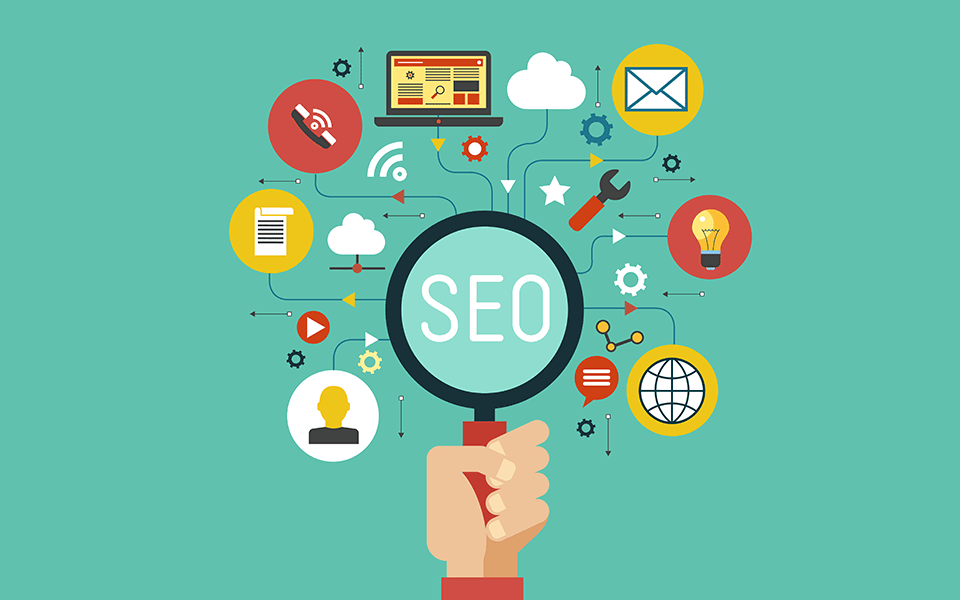
Article Length
While it’s hard to give an exact number, the internet has pretty much decided that Google prefers articles north of one thousand words. For many commercial sites, however, there’s really not that much information required beyond basic product descriptions, and nobody likes wasting people’s time.
You can avoid meaningless fluff by adding a blog to your site with posts like tutorials and news that resonate with your base. Whenever you are optimizing, always preserve the integrity of the user experience and adds value. Don’t sacrifice quality for SEO, because with modern search algorithms and a bit of creativity, you really don’t have to.